Wiki-wls: Newbies guide to the galaxie - OH How To
Wiki-wls: OH How To
Welcome. Here you will find useful information about the steps for "how to" do many common tasks on the forum. Feel free to post your questions on this thread and someone further along in the process will hopefully provide you with an answer. Please keep the questions to general information that everyone can benefit from and not issues specific to your situation.
Anyone is welcome to copy and paste questions and answers from other threads, post links to older threads that have good information or post new information. In an effort to keep it as managable as possible, we would like to keep it very specific to the topic so please keep your posts to information and not comments or thank-yous.
If you post a link to another thread, just include a brief description of what it covers. If you think someone has posted inaccurate or incomplete information or something needs updating, in the interest of keeping posts to a minimum, try asking them first to edit their original post before posting yourself.
Here's a the links to this thread & the post-op thread to bookmark & pass on to newbies:
www.obesityhelp.com/forums/on/4070990/Wiki-wls-Newbies-guide -to-the-galaxie-post-op/
www.obesityhelp.com/forums/on/4070989/Wiki-wls-Newbies-guide -to-the-galaxie-pre-op/
www.obesityhelp.com/forums/on/4070739/Wiki-wls-Newbies-guide -to-the-galaxie-food-amp-vitamin/
www.obesityhelp.com/forums/on/4071433/Wiki-wls-Newbies-guide -to-the-galaxie-OH-How-To/
Thanks for your contributions
How to get an OH Ticker.
On the blue bar at the top of the screen, go to "my oh".
In the menu under your avatar, click on "Health Tracker"

Put in your current weight in the box beside "Weight"
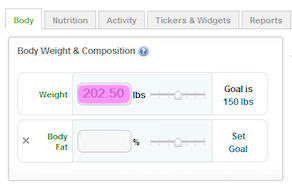
Then click on "Tickers & Widgets"
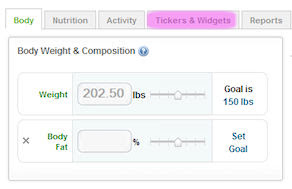
Click on "Create New Ticker"

In the box below "Select Ticker Type" choose "Weight" Then in the box beside "Start Value" put in the weight you started at. Then in the box beside "Goal Value" put your goal weight. Then click on "Select Your Background"
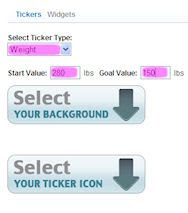
A drop down menu will come up. Just click on the background that you would like to have.
Click on "Select Your Ticker Icon".

Another dropdown menu will appear. Just click on the icon that you would like.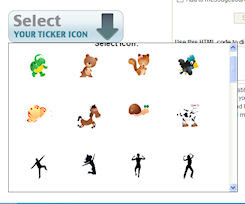
On the right hand side, a preview of your ticker will appear. Underneath the preview, click on whether you want it to show "amount to go" or "amount changed". Then, under that, click in the box beside "add to profile" if you want the ticker to show up on your OH profile page. Click in the box beside "add to messageboard signature" if you want the ticker to show up at the bottom of your posts on the message boards.
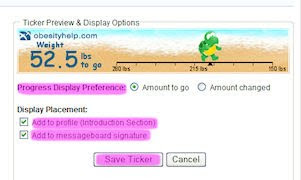
Then click on "Save Ticker" and you're good to go!
On the blue bar at the top of the screen, go to "my oh".
In the menu under your avatar, click on "Health Tracker"
Put in your current weight in the box beside "Weight"
Then click on "Tickers & Widgets"
Click on "Create New Ticker"
In the box below "Select Ticker Type" choose "Weight" Then in the box beside "Start Value" put in the weight you started at. Then in the box beside "Goal Value" put your goal weight. Then click on "Select Your Background"
A drop down menu will come up. Just click on the background that you would like to have.
Click on "Select Your Ticker Icon".
Another dropdown menu will appear. Just click on the icon that you would like.
On the right hand side, a preview of your ticker will appear. Underneath the preview, click on whether you want it to show "amount to go" or "amount changed". Then, under that, click in the box beside "add to profile" if you want the ticker to show up on your OH profile page. Click in the box beside "add to messageboard signature" if you want the ticker to show up at the bottom of your posts on the message boards.
Then click on "Save Ticker" and you're good to go!
Contact me at [email protected] for information about the Belleville area support group :) or visit our new OH group page http://www.obesityhelp.com/group/quinte/
How to get your Century Club Card!
There are two places to get a card. The first one is here.......
http://swords.cc/ohcc/oh_card.html
If you don't want it personalized, or want to do that part yourself, just click on the style of card that you'd like and it'll take you to that cards page. Then just go to the one that is the size you want and right click on it. Save it to your computer.
If you're going to personalize it yourself then I'll assume you know what to do from there. If you want it as is, just upload it to any photo hosting site like http://photobucket.com/ .
Once your photo is uploaded, click on the icon of it to take you to the full-sized one.
Right click on it and a menu will show up, click on "copy".
Go to "my oh"
In the menu under your avatar, click on "settings"
In the top menu, click on "message board"
There will be an open box that says "signature" beside it. Just right click anywhere in that box. A menu will show up, click on "paste".
At the very bottom of the page, click on "Save"
If you want the card personalized, either contact Jazelle (that's who made these cards) in a pm and ask her or pm me and I can do it for you.
When you get the finished card, just follow the same instructions as above.
The second site is here..........
http://stephanie-myrnyjourney.blogspot.com/2009/11/century-c lub-cards.html
Just find the card that you would like and pm me with the following information....
- what you want the top of the card to say
- what colour card you would like
- which animation you would like (or a link to a pic if you would prefer)
- the name that you would like on it
I will send both a larger and smaller sized card back to you through that same pm. Then follow the same instructions as above :)
There are two places to get a card. The first one is here.......
http://swords.cc/ohcc/oh_card.html
If you don't want it personalized, or want to do that part yourself, just click on the style of card that you'd like and it'll take you to that cards page. Then just go to the one that is the size you want and right click on it. Save it to your computer.
If you're going to personalize it yourself then I'll assume you know what to do from there. If you want it as is, just upload it to any photo hosting site like http://photobucket.com/ .
Once your photo is uploaded, click on the icon of it to take you to the full-sized one.
Right click on it and a menu will show up, click on "copy".
Go to "my oh"
In the menu under your avatar, click on "settings"
In the top menu, click on "message board"
There will be an open box that says "signature" beside it. Just right click anywhere in that box. A menu will show up, click on "paste".
At the very bottom of the page, click on "Save"
If you want the card personalized, either contact Jazelle (that's who made these cards) in a pm and ask her or pm me and I can do it for you.
When you get the finished card, just follow the same instructions as above.
The second site is here..........
http://stephanie-myrnyjourney.blogspot.com/2009/11/century-c lub-cards.html
Just find the card that you would like and pm me with the following information....
- what you want the top of the card to say
- what colour card you would like
- which animation you would like (or a link to a pic if you would prefer)
- the name that you would like on it
I will send both a larger and smaller sized card back to you through that same pm. Then follow the same instructions as above :)
Contact me at [email protected] for information about the Belleville area support group :) or visit our new OH group page http://www.obesityhelp.com/group/quinte/
Updating Your OH Ticker:
In the blue bar menu above, click on "my oh".
In the menu under your profile picture, click on "Health Tracker"

Next, in the box beside "Weight", click and input your current weight. Then click on "Tickers & Widgets"
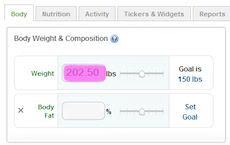
Under the picture of your current ticker, click on "Edit".

In the preview of your ticker, it should have the updated information. Click on "Save" at the bottom of the page.
In the blue bar menu above, click on "my oh".
In the menu under your profile picture, click on "Health Tracker"

Next, in the box beside "Weight", click and input your current weight. Then click on "Tickers & Widgets"
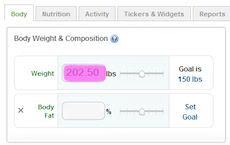
Under the picture of your current ticker, click on "Edit".

In the preview of your ticker, it should have the updated information. Click on "Save" at the bottom of the page.
Contact me at [email protected] for information about the Belleville area support group :) or visit our new OH group page http://www.obesityhelp.com/group/quinte/
Adding Photos To OH:
First, in the blue bar above, click on "my oh".
Then in the menu under your profile pic, click on "photos"
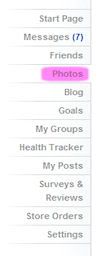
From there, you have two choices, you can either click on "Add new album" to create a totally new photo album, or underneath one of your already created albums, click on "upload".

If you choose "Add new album", you'll be prompted to type in the album name. After typing in the name, click on "Add".
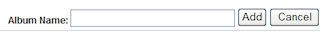
It will then prompt you to and show you how to add your photos.
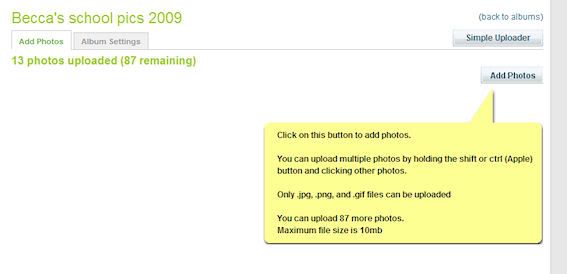
After you click on "Add Photos" a window will appear on your screen. Find the pictures you want to add, and click on them (holding down the ctrl button while you click if you'd like to add more than one at a time.

It will then upload the pictures chosen. As each one is finished loading, you can add a caption or tags to them. When you're all finished, just click on "back to albums" at the top and you're all done :)

First, in the blue bar above, click on "my oh".
Then in the menu under your profile pic, click on "photos"
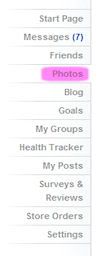
From there, you have two choices, you can either click on "Add new album" to create a totally new photo album, or underneath one of your already created albums, click on "upload".

If you choose "Add new album", you'll be prompted to type in the album name. After typing in the name, click on "Add".
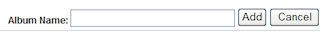
It will then prompt you to and show you how to add your photos.
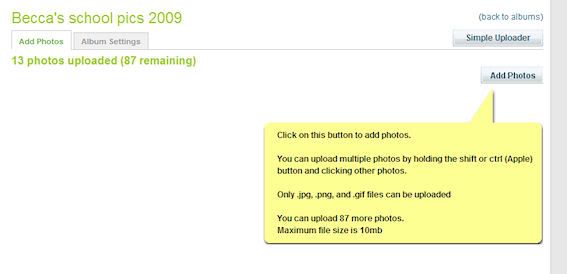
After you click on "Add Photos" a window will appear on your screen. Find the pictures you want to add, and click on them (holding down the ctrl button while you click if you'd like to add more than one at a time.

It will then upload the pictures chosen. As each one is finished loading, you can add a caption or tags to them. When you're all finished, just click on "back to albums" at the top and you're all done :)

Contact me at [email protected] for information about the Belleville area support group :) or visit our new OH group page http://www.obesityhelp.com/group/quinte/
How to add a picture in your post:
First, upload your picture to your photos on OH, or to a photo hosting site like http://photobucket.com/ .
Go to the picture that you would like to have appear in your post and right click on it. In the menu that comes up, click on "copy".
Go write your post and where you would like the picture to show up, right click in the area. In the menu that comes up, click on "paste"
First, upload your picture to your photos on OH, or to a photo hosting site like http://photobucket.com/ .
Go to the picture that you would like to have appear in your post and right click on it. In the menu that comes up, click on "copy".
Go write your post and where you would like the picture to show up, right click in the area. In the menu that comes up, click on "paste"
Contact me at [email protected] for information about the Belleville area support group :) or visit our new OH group page http://www.obesityhelp.com/group/quinte/
How to add a picture in your signature:
First, upload your picture to a photo hosting site like http://photobucket.com/ .
Go to the picture that you would like to have appear in your signature and right click on it. In the menu that comes up, click on "copy".
Click on "my oh" in the blue bar up top of the OH screen, then click on "settings" in the left hand menu, then on "Message board" on the menu going across under the title "Settings", right click in the box under the word "signature", and lastly, in the menu that comes up, click on "paste"
First, upload your picture to a photo hosting site like http://photobucket.com/ .
Go to the picture that you would like to have appear in your signature and right click on it. In the menu that comes up, click on "copy".
Click on "my oh" in the blue bar up top of the OH screen, then click on "settings" in the left hand menu, then on "Message board" on the menu going across under the title "Settings", right click in the box under the word "signature", and lastly, in the menu that comes up, click on "paste"
Contact me at [email protected] for information about the Belleville area support group :) or visit our new OH group page http://www.obesityhelp.com/group/quinte/


