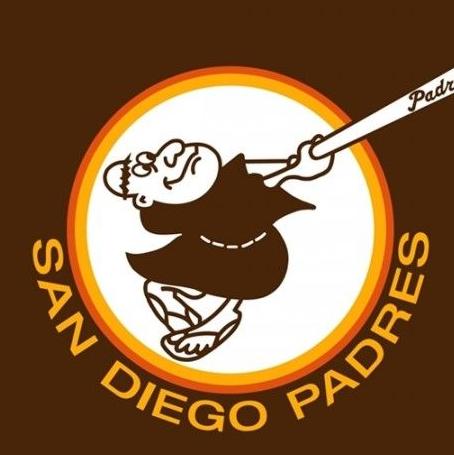Tech Support: Blog doesn't work for me
Did you get this to work?
What browser are you using?
If you're using IE try running the site in compatibility mode if that doesn't work
, dump temporary internet files and cookies sometimes it's just hung up on something in there.
If you're still striking out then try publishing from within Chrome or Firefox.
Also making sure your java and flash are up to date if you are running IE 11 or lower .
Are you writing this directly on the blog page or are you copying and pasting from a word doc into the blog ,
do you have any large pic files in the post?
More details are needed if the above steps didn't help.
If Chrome is your browser of choice you can try these steps.
To allow popups on OH for the site
- Click the Chrome menu on the browser toolbar.
- Select Settings.
- Click Show advanced settings.
- in the "Privacy" section, click the Content settings button.
- In the "Pop-ups" section, select "Allow all sites to show pop-ups." Customize permissions for specific websites by clicking Manage exceptions.
To clear temp files and cookies
- Windows: Press Ctrl + Shift + Del to open the "Clear Browsing Data" window. ...
- Select the beginning of time from the drop down box.
- Click Clear browsing data to clear your temporary internet files. ...
- Close and reopen Chrome for the changes to take effect.