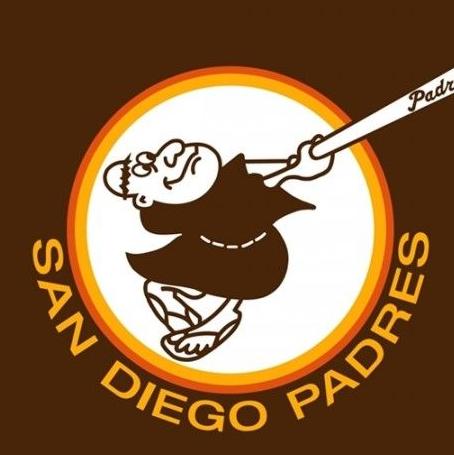How do I set a profile pic
Click your name at the top right of the screen (between the search and mail button), if you mouse over the picture on your that page (near the top left) it gives you the option to change/modify/etc your profile picture.

Height: 6'3" -- HW: 451 -- SW: 393
SBMI: 54.9 -- CBMI: 39.9 (SMO MO VO O OW NW)
Seminar Weight (7/6/16): 437
PS: -44.0 - M1: -36.0 - M2: -21.0 0 M3: -13.0
I just tried to change mine and it let me. You might have some weird caching or memory issues with your browser if its been open a long time. If it had you can close your browser completely and try again.
Other than that -- I'm not sure.

Height: 6'3" -- HW: 451 -- SW: 393
SBMI: 54.9 -- CBMI: 39.9 (SMO MO VO O OW NW)
Seminar Weight (7/6/16): 437
PS: -44.0 - M1: -36.0 - M2: -21.0 0 M3: -13.0
Clear your browser cache by hitting control-F5 or Apple-F5. Then close your browser and reopen it. Or even switch to a different browser. Then try again. Also, if your picture is too big or even too small, that might create a problem. Watch for any error messages. Good luck!

I've been fat, and I've been thin - and thin is better.
There is a better way. --Alaine of Lyndar
--------------------------
HW: 234. SW: 228 (18 June 2015). GW: 137. Specs: 50ish, 5'4"