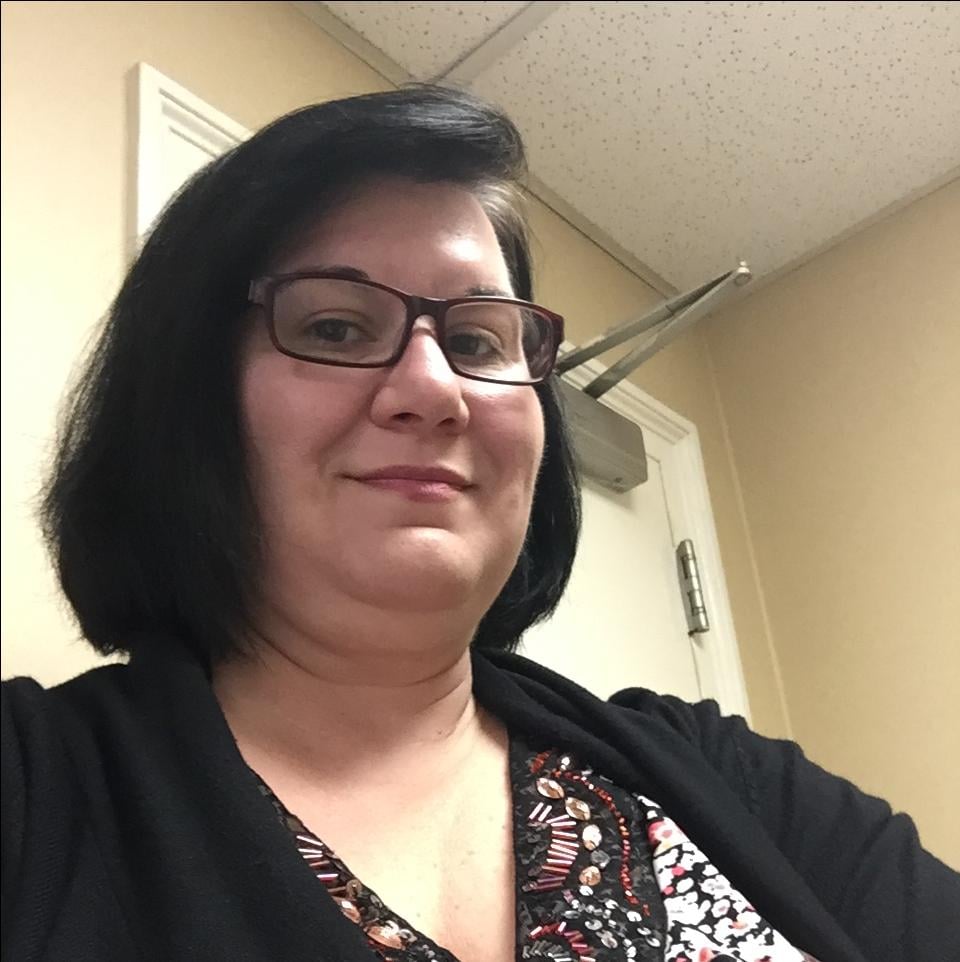Ticker and Signature
Ken,
I think this is how I did it?
1. On the left side of the screen is User settings open that in a window, near the bottom is a place labeled signature.
2. In another window: Click on someone's ticker, then select new ticker pick the weight loss ticker. It will take you to several pages of backgrounds, find the one you like and select the click on next which will let you choose a slider. After you have chosen your slider click on next again. Fill out the next page of information password, beginning weight current and goal weight. When you are done click on the next button. On the final page you will see the code that links to your ticker. Just copy the information and paste it into the other window you opened in step one. I think I selected the picture of the completed ticker, but I did it by trial and error and kept looking to see if the ticker was showing up in the signature for my posts.
If you have any trouble send me a message and I'll see if I can help
Jim